Mini 802.11N 150M USB wireless adapter WIFI signal transmitter / receiver / Realtek RTL8188
Compact, easy to carry
With a new mini all-black design, it does not take up too much space, invisible to the computer, use, very convenient to carry.
150M wireless transmission rate
Using 11N wireless technology, wireless transmission rates of up to 150Mbps, making online video, network application network gaming, video chat high bandwidth requirements more fluid, but also within the LAN data transmission more efficient.
Good compatible with mainstream IPTV set-top boxes, Internet TVs, media players and other devices
Not only for the ordinary desktops, laptops, also well compatible with mainstream IPTV set-top boxes, Internet TVs, media players and other devices, Xpress Mobile home Internet devices, enjoy Internet life more fun.
Soft AP feature, easily set up wireless local area network
In the absence of a wireless router / AP's case, the network card into your computer, and switch to the access point (AP) mode, then it is equivalent to a wireless AP, can support multiple computers or devices with WIFI Wi-Fi sharing.
Compatible with many popular operating systems
Can be widely compatible with Windows XP / Windows Vista / Windows 7 / Windows 8 and other mainstream operating system, users can be assured.
Internet security worries
Support WEP encryption and WPA-PSK / WPA2-PSK, WPA / WPA2 security to protect the wireless network will not be violated or theft.

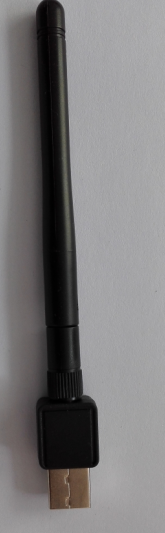



How to install usb wifi antenna/USB wireless adapter ?
1. insert your device into your computer

2.This screen will appear in your computer
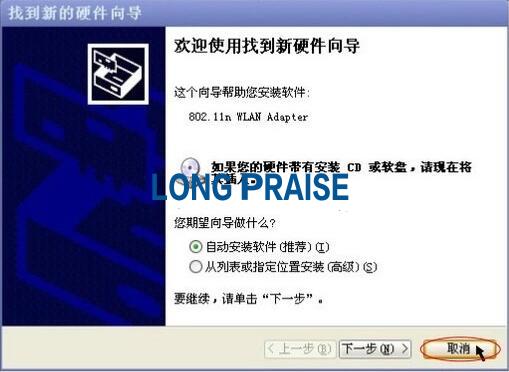
3. put disc into your computer

4.open window driver files
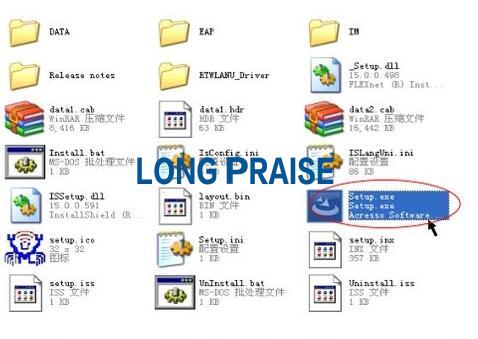
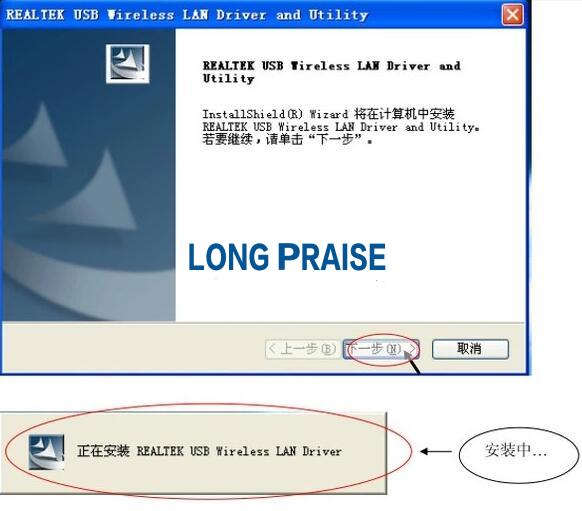
5. Open software you will see this:
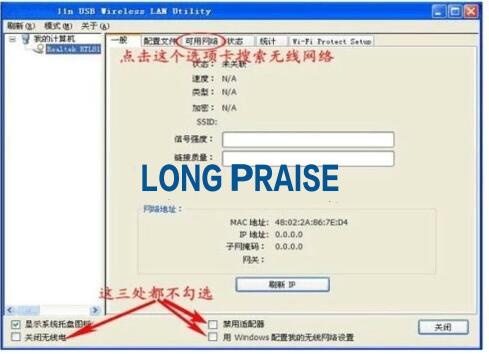
6.search wireless net
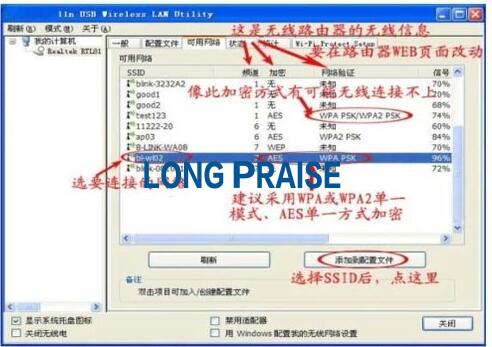
7.Connect to internet and input your secrect code

8.If everything correct, you will see this:
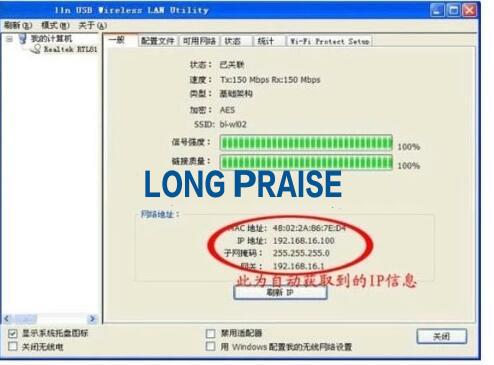
This device for AP
Insure that your computer can go internet.
you need 2 steps: a: change mode b: ics setting
1.open software
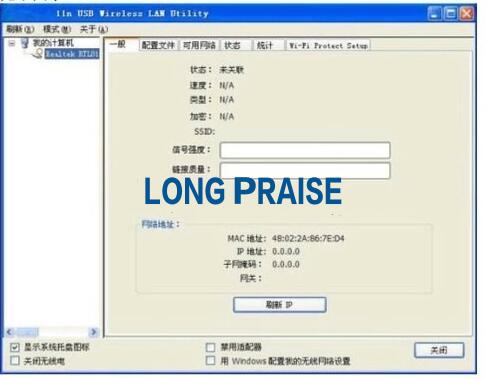
2. change mode
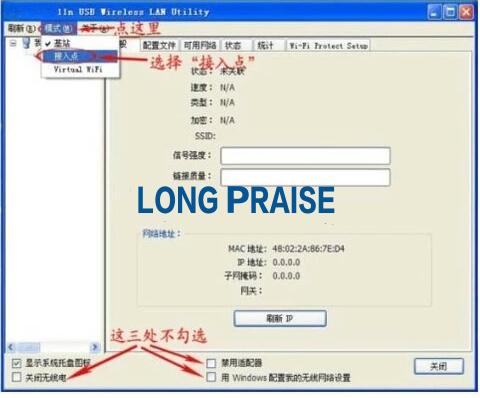
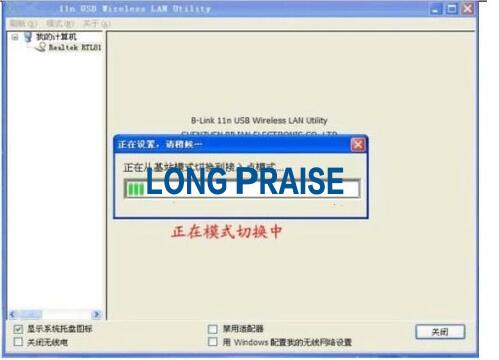
When you complete these two steps, it is Ok if you see follow pic
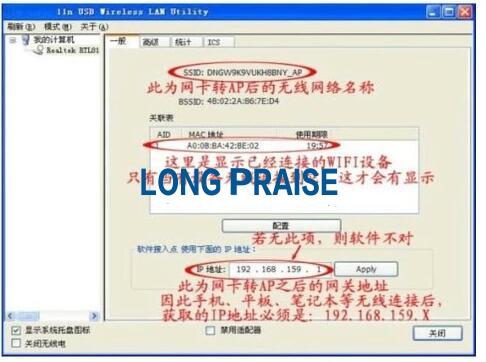
Now you can set ICS
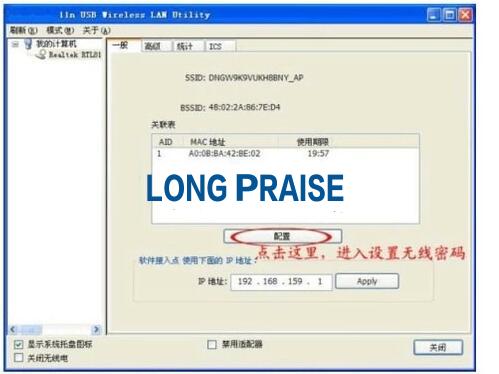

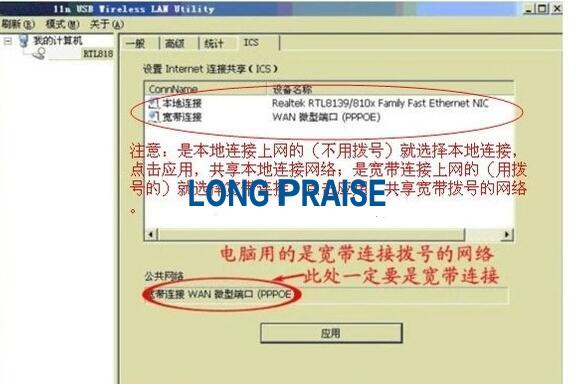
If you have any question , you can contact mary@lpantenna.com



 Deutsch
Deutsch Español
Español Français
Français Italiano
Italiano Português
Português 日本の
日本の 한국어
한국어 العربية
العربية български
български hrvatski
hrvatski česky
česky Dansk
Dansk Nederlands
Nederlands suomi
suomi Ελληνικά
Ελληνικά हिन्दी
हिन्दी norsk
norsk Polski
Polski Română
Română русский
русский Svenska
Svenska 中文
中文